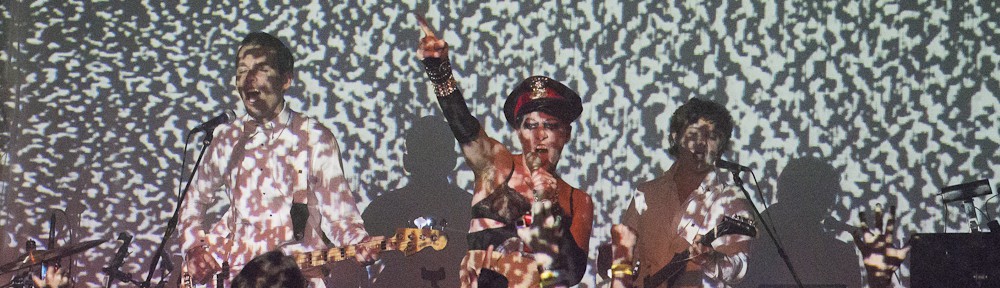I keep my personal calendar information separate from my corporate calendar. Work stuff is in an Exchange calendar, and personal stuff is in Apple’s iCloud calendar. Since the native Mac calendar can read from both servers, I can easily see my whole calendar there. Ditto on my iPhone and iPad.
However, heretofore, I haven’t bothered trying to show my iCloud calendars in Outlook 2010. It’s been a nagging thing-I-need-to-investigate for a while, but what pushed me over the edge was scheduling snafus brought about by the sudden influx of daytime medical appointments (scheduled, naturally, on my personal calendar) that were invisible to Outlook. See, 90% of the time, the calendar I consult before accepting a business appointment is the sidebar (“To-Do Bar”) calendar in Outlook.
That Outlook can’t see dinner parties is one thing. That it couldn’t see midday physical therapy sessions was becoming a problem. So, today, I went looking for a way to show all my cal data in Outlook, too. Turns out, getting that data in Outlook is pretty simple — you just download iCloud for Windows from Apple, and like magic you can see your contacts and calendars from iCloud in Outlook. Nice.
But because this is Microsoft, and they hate you, there’s a grotesque limitation. Sure, you can SEE your non-Exchange data in the Calendar mode in Outlook, but the To-Do Bar — which is the only calendar I ever use in Outlook — is limited to your DEFAULT calendar, and cannot show data from any other calendar, either from Exchange or another data source.
WAT.
This makes utterly ZERO sense, because even if I kept my personal calendar data in Exchange, it’d be in another calendar, not co-mingled with every business appointment ever. Having NO WAY to show a real and accurate sidebar calendar in Outlook is just baffling. Or, rather, it would be baffling, if it weren’t from MSFT.
So much for at-a-glance functionality. If I’ve gotta switch modes to see my days, I’ll just turn off calendars in Outlook entirely and use the Mac calendar instead, because this is some bullshit. It’s also bullshit that gets WORSE in Outlook 2013, since the To-Do Bar has apparently been significantly dumbed down there. More reason to eschew that particular upgrade.