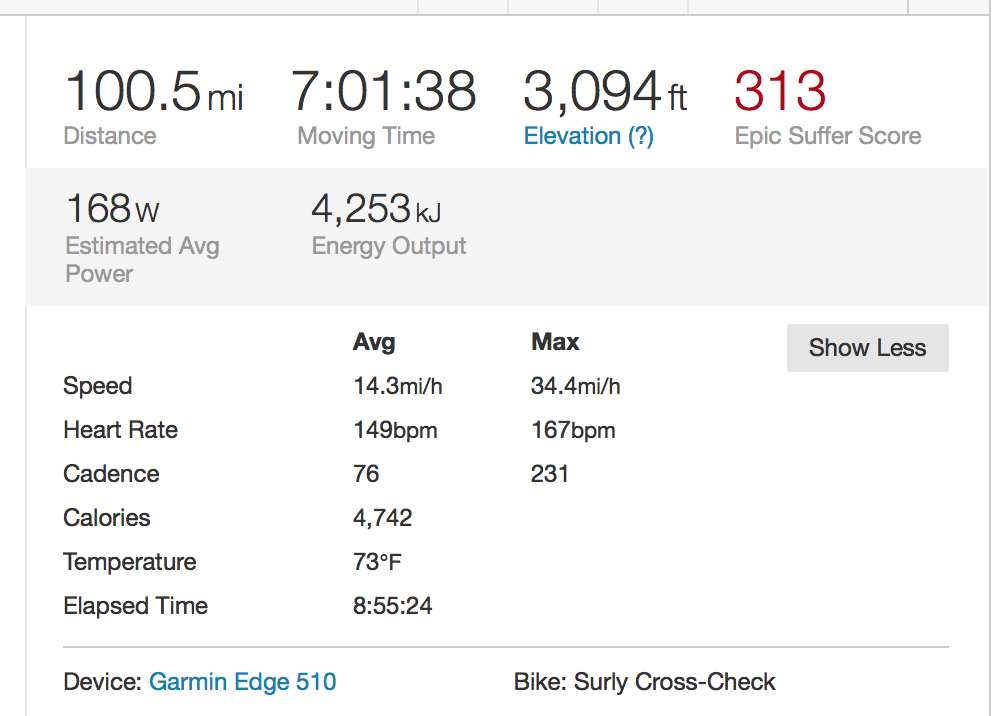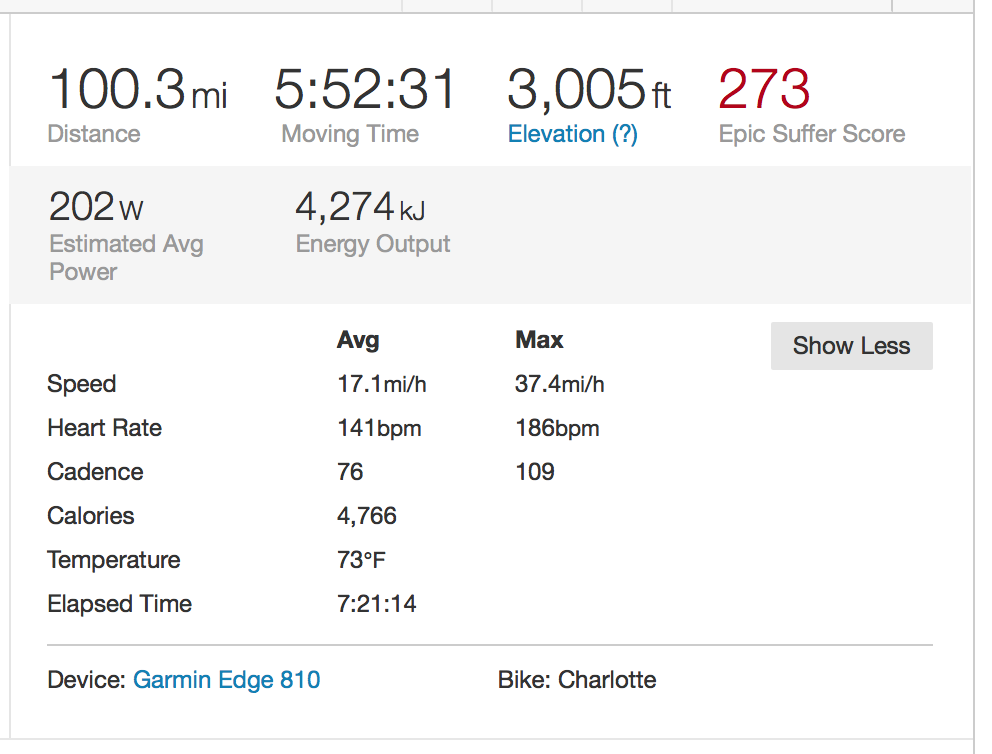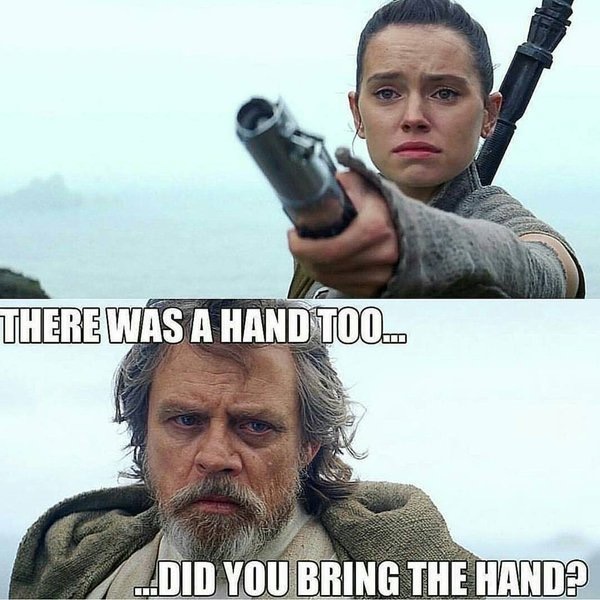So I have a great keyboard, but it turns out one of the things that I really love about it — fantastic mechanical switches that feel really nice under my fingers — also makes it kind of loud, and even though I work at home, turns out I’m on the phone a LOT. And even though I use a headset most of the time, the Kinesis is clickyclacky enough that people ask me to mute ALL THE DAMN TIME.
Well, since the Kinesis — which was a gift from a pro bono client ten years ago, which shocks the hell out of me; who makes keyboards that last ten years? — really needs some TLC, I figured I’d try out one of the more well-reviewed other ergo keyboards in the interim: the Microsoft Sculpt.
Yeah, I know. But, turns out, lots of Mac nerds love it, and it’s cheap (or, at least, it’s cheap compared to the Kinesis, and so now I’m typing this on one.
It’s true: key feel is, while inferior to the mechanicals on the Kinesis, still far better than I’d expected. But it’s a different beast. All ergo keyboards have some idiosyncrasies; my Kinesis has for years been the functional equivalent of typing on an RPN calculator. Guests just can’t use it. But it’s not just the radical shape of the thing — even though the keys are essentially in a standard Qwerty layout, the modifiers are all over the place. I’ve been hitting enter with my right thumb for a decade.
Space is there, too. Backspace and delete are under your left thumb. Control, command, and alt are thumb keys on the Kinesis layout, too. That’s not all, either; the arrow keys are split between left and right (below the bottom row on the left) and up and down (same position on the right). To describe the Kinesis as eccentric is to understate things rather dramatically, but holy hell is it comfortable once you get the hang of it. (Obviously, all this assumes a pretty complete committement to touch-typing; the last time I checked, I was somewhere north of 90 words per minute.)
Microsoft’s entry here is almost quotidian compared to my Old Reliable. It’s still goofy compared to a flat keyboard, but it’s far closer to the norm than the Kinesis. It’s got a normal (but split) spacebar. The arrows are in an inverted T on the right, as you’d expect. The biggest shocks for me, in terms of adaptation, are doubtless to be
- The placement of control/command/option on either side of the space bar, which isn’t terribly comfortable, and is especially hostile to the motions I’ve learned on the Kinesis for Cmd-Tab and such; and
- The utterly baffling choice they’ve made with the number row.
Of the second point, let me explain. On the old keyboard the split was logical: 1-5 on the left and 6-0 on the right. This allows the keyboard to be used just as a traditional touch typist would, and it’s a critical thing.
Microsoft has, once again, gone its own way for no discernible reasons (and have apparently been doing this since their first “Natural” keyboard back in the 1990s). The numbers are unbalanced; the left hand handles 1 through 6, with 7-0 on the right. This might seem like a minor change, but as I noted it’s like nails on a chalkboard for anyone that actually knows how to type.
Plus, numbers aren’t the end of it — obviously, if the number row is shifted left, so too are the shifted versions of those keys; shift-8 is asterisk on most any keyboard, but now the eight and the asterisk are in the wrong spot. Plus the keys to the right of zero are now in the wrong spot, too (hyphen/underscore and plus/equals).
It’s a little thing, but it may well be enough to have me send this thing back. I can’t even fix it with remapping software, because there aren’t enough keys on the top row to shift things right (backspace is to the right of plus/equals).
The tl;dr here is that yeah, once again, I’ve run into a place where Microsoft subverts an agreed-upon standard for no good goddamn reason. What IS it with those guys?