“Hey, why not mount a video-capable digital camera on the end of a drill?”
Stay with it. There are several iterations.

“Hey, why not mount a video-capable digital camera on the end of a drill?”
Stay with it. There are several iterations.
This is what we found:
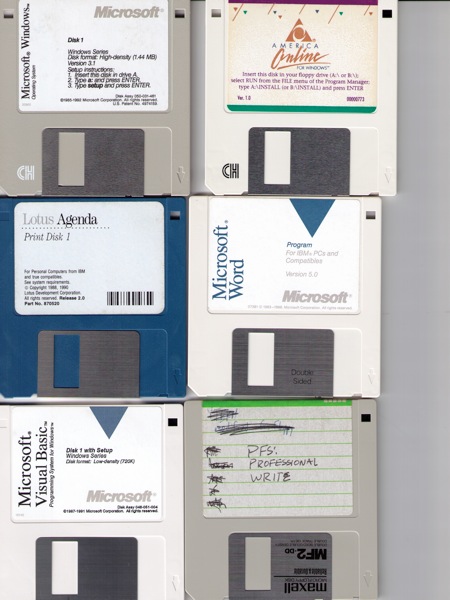
A bit of commentary, left to right, top to bottom:
Naturally, I have no device in my home that will read any of these disks.
Reached for comment, Agent Rob described this as “not out of place on southeast Hawthorne.”
We have a First Amendment in this country for a reason. Remember “Voltaire,” people.
Seriously.
When Irish Eyes Are Smiling has never been this menacing before.
An Iowa man has been arrested for “criminal mischief with cheese.”
The TSA is apparently now trying to threaten and intimidate journalists into ignoring the “scanners don’t work” story.
Awesome.
(In case you don’t know: this is the title reference.)
I just want to point out how awesome the supporting photograph is.
Why on God’s green earth did Microsoft present the summary of various types of Sharepoint 2010 site templates as videos and not just text? Are we post-literate? WTF?
In Australia, spiders flood YOU.
Jesse Thorn has a great piece on Transom you should go read.
TSA Out Of Our Pants explains how the porno-cancer-scanners are effectively useless.
Which is, of course, no surprise.
Grantland has the only bracket worth playing this year. My money’s on Omar, and Barry agrees.
I will note, however, that I’ve apparently long since reached the age where even really amazing whisky is younger than I am.
(h/t @hedrives)
Warner Home Entertainment has a new plan for how consumers can easily and safely — and affordably! — convert their DVDs to digital files for use on other devices! Let us rejoice!
Public Knowledge has the punchline and a takedown, because this approach is so hilariously far of the mark as to make us wonder if it’s some sort of performance art.
For the lazy (and who among Heathen Nation isn’t?), here’s their plan:
What people are actually already doing, of course, is somewhat simpler:
The studios, of course, hate that this second alternative exists, and that people do it all the time despite the fact that it’s technically illegal under the Digital Millennium Copyright Act.
It seems unlikely that “Disc to Digital” will be very successful, but I could be wrong. Some people are voting for Santorum, after all.
From The Awl we get the altogether bizarre information that, in 1992, Ian McShane recording an album of mellow covers called “From Both Sides Now.” Included are such hits as “Really Love To See You Tonight” and, freakishly, “The Lamb Lies Down On Broadway” from Genesis.
Even worse, apparently at no point does the record include the word “cocksucker.” My head hurts now.
(Do I really need to tell you a link on the word “cocksucker” isn’t safe for work?)
The empathetic take on the pro-life movement is something I think few on the other side give much thought to, but it goes like this: If life really does begin at conception, and that single-celled embryo is a fully ensouled being, then pretty much any position on the issue other than “no abortions, ever, except maybe in medically necessary scenarios” becomes untenable.
Now, it should not escape notice that taking this position means you disagree with the notoriously liberal (?) American Medical Association about when biochemical life begins, but it is what it is: if this is where you are with the issue, then there are really no options for you if you’re an ethical person.
However, it’s not as simple as “gosh, if this is what all those folks believe, no wonder they act this way.” In fact, it’s worse than that, because while this is clearly the argument they’d like to make, it’s also abundantly clear that they don’t actually believe anything of the sort. They want to make this argument, but they have no interest in any implications of the argument beyond control of the reproductive process. Put another way, their actions (and lack thereof) make it abundantly clear that they only care about the single-celled embryos inasmuch as they allow control over women. Other contexts where such embryos are endangered, or in which they die, are completely uninteresting to them.
Read both links.
This is awesome. These guys created remote controllable buggies for DSLRs so that they could get close enough to actual no-shit lions to take some pretty amazing pictures.
ZOMG this is amazing.
I guess the folks out at Grace Church in the Woodlands got tired of being the other Houston megachurch, so they’ve decided to make a play for being Houston’s most homophobic megachurch by calling out Mayor Parker for her stance on gay marriage.
Local columnist Charles Kuffner may have the best take:
Unless Pastor Riggle believes Mayor Parker is going to take over the County Clerk’s office and give out marriage licenses as she sees fit, and also take over the Attorney General’s office to prevent any consequences for that, I’m puzzled as to what exactly he thinks she is doing that is wrong. Well, except for the fact that he thinks being gay is icky, because it forces him to spend so much time thinking about what gay people do so he can always be in a state of disapproval about it. You really should be more considerate to the gay-obsessed pastors of the world, Mayor Parker.
Seriously, I get that there exist fiscal conservatives with whom rational discourse is possible. I even know one or two. Where the disconnect happens is when some of these people support the GOP as it exists in 2012. Essentially zero secular fiscal conservatives exist in the Republican Party, and none of have any power or influence on the GOP’s direction, platform, or actions. The near-perfect “party discipline” imposed on Republican elected officials means that opinions outside the platform are essentially irrelevant.
There is no room for you in this party if you would take steps to allow gay Americans to marry. There is no room for you in this party if you think global warming is a problem worth addressing. There is no room for you in this party if you think we should work to ensure access to health care for all Americans, like every other modern democracy. And most of all, there is clearly no room for you in the GOP if you are at all interested in repudiating the excesses of its most conservative, most reactionary, and most hateful segments, because doing so might alienate the base. And so it remains in the GOP’s best interest to encourage precisely those excesses.
Vote GOP, you’re voting for more or less exactly what comes out of Mitch McConnell’s mouth, which differs from what Rick Santorum says only by slight degrees.
This country needs a functional conservative party that actually IS conservative and not some sort of frightening theocratic anti-science, anti-gay, anti-immigrant clusterfuck. It would be nice if the GOP filled that role, but it’s abundantly clear where they’ve made their bed.
There is not the tiniest hint in the text that Space Stallions wasn’t an actual Saturday morning cartoon ca. 1982, but it’s actually an art project by an animation student.
I mean, at least until Hollywood gets ahold of it.
(h/t Rob)
…but it still strikes me as pretty cool that I can deposit checks into my account using my smartphone.
I saw links to this all last week, but only finally clicked it thanks to a link from Heathen Ceaser in Louisville.
Holy cow, am I glad I did:
The robots aren’t remote-controlled. They’re preprogrammed and autonomous, yet are still working in concert.
Whoa.
Somehow, Tyrese Gibson came across an email address he thought was for the ex-girlfriend of Kanye West, when in fact it belonged to and entirely different Amber. Madcap hilarity does in fact ensue.
Congress is considering a law that would make it illegal to protest near anyone with Secret Service protection. I smell lawsuits!
I’ve already gotten my first birthday card, and I won’t turn 42 for another 11 days.
It’s cool that my first card this year is from a bourbon distillery, right?
Ars Technica has noticed something interesting in their logs: Apparently, folks at Apple have been visiting the site using iPad 3 hardware and running iOS 6.
Yes, it does appear the new iPads will have a higher res screen.
(H/T: Rob).
Via Heathen Rob over on the Twitters, we find this excellent quiz. Can you tell which lines were uttered by the theocratic dictator of Iran, and which by GOP presidential frontrunner Rick Santorum?
Japanese Bug Fights!!!! Now you can know, experimentally, whether a scorpion could beat a centipede in a fight.
Yes. Blood sport for bugs. We’re not kidding. Remember, proportionally speaking, these guys are WAY buffer than the MMA dudes.
Because there’s just a touch of noise at ISO 102,400.
I think all thoughts of the Heathen camera platform switching to mirrorless just went out the window. Wow. Just wow. (Also wow: $3500.)
The whole Digital Photography preview is online, but it’s really only for photo nerds.
…that I whiffed a golden opportunity yesterday re: the deaths of certain jackasses, but in truth I was just super busy.
We are better off without the likes of Andrew Breitbart on this earth, and who knows? Maybe God agreed. Breitbart created controversies for personal gain by selectively and dishonestly editing videotapes, and then calling it “journalism.” He was more interested in personal enrichment and a broken, fundamentally selfish and un-American ideology than in anything else. I was criticized in private correspondence yesterday for dancing on his grave, but the likes of Breitbart are a cancer on American discourse. He and his ilk encouraged the worst impulses of their audience and, in so doing, led them to false conclusions as a party trick. To be worthy of the title “journalist,” you need to be working to inform and educate the public. What Breitbart did was sick, craven manipulation designed to float his own boat and aid his ideological fellow travelers, and he did it in a way that makes Murdoch’s Fox look subtle.
I am sad for his family, and whatever friends he may have had. I am sad he made the choice to use what was clearly an exemplary intellect in such a morally bankrupt way. I am sad that his financial success means we will see more of this kind of media hooliganism, not less.
But I am absolutely not sad that he will make no more such noise.
Another in the series of “I’m scared of new things!”: Pro photog whines about Instagram.
We can add former FBI agents to the list of subject-matter experts who find the TSA an utter failure and waste of time.
I’d point out respected authorities outside DHS or the TSA itself who say the opposite, but there aren’t any. Guys who know what the hell they’re talking about when it comes to security, air travel, or fighting terrorism are all pretty united on how useless the TSA is, though.
Lest you forget, the author reminds us a a very key point: the TSA has never stopped an actual terror plot. NEVER. Not once.
Every time I hear about another social network I “need” to check out, I roll my eyes a little. Granted, by writing here I maintain a pretty rich online presence, and things like Facebook, Google+, Pinterest, Instagram, Twitter, Tumblr, etc., are first and foremost about allowing people too untechnical to create a real blog some level of access in this still-new medium, so to a first approximation I probably should just welcome all these new tools. But who has the time?
The truly eye-rolly thing is that there are some folks who somehow insist they’re participating meaningfully in so many of these networks as to defy belief. Really? You maintain a blog, a Twitter feed, a Facebook wall, a Tumblr, and post 10 shots a day to Instagram? How, exactly? (And if the answer is “I put the same content on all of them,” well, what’s the point?)
So let’s just say that this little parody hits me exactly right, and if you share my view on these things, it may please you as well.
Via Brent Simmons. Even better is the beneficiary of the joke, btw.
(For my part, I do Twitter and Heathen almost exclusively. I’m on Facebook, but only minimally, and mostly at this point to easily communicate with family.)
But if currently policies continue, I might be glad I bookmarked it.
While it is MUCH MUCH easier with two carriers, it turns out certain kitties have long enough memories to fear the sight of the damn things. Stealth is indicated.
Ze Frank is Bringing Back The Show.
Confused? Don’t know what this is? You’re in for a treat. Basically, Ze Frank did a brief online episode of commentary, music, comedy and general brilliance every weekday between 17 March 2006 and 17 March 2007. I linked to him often in that year. Now he wants to do some more. This is a good idea.
This is kind of huge. Basically, NPR is walking away from the whole bullshit “teach the controversy” style of reporting that refuses to make any judgements about arguments. You know what I mean: stories that end with the intellectual equivalent of “while sources at the Vatican insist scripture shows the Earth is the center of the universe”.
A journalist’s job isn’t to report what’s being said. It’s entirely possible one side really IS demonstrably full of shit; in fact, in American politics, it’s quite often the case, and quite often the Republicans doing the lying. And the only reason they get away with it is because news orgs are afraid to call them on their shit for fear of being branded “liberal” by Fox and its fellow-travelers.
Even NPR has been taken in by this false equivalency doctrine in the past; no more:
In all our stories, especially matters of controversy, we strive to consider the strongest arguments we can find on all sides, seeking to deliver both nuance and clarity. Our goal is not to please those whom we report on or to produce stories that create the appearance of balance, but to seek the truth.
and
At all times, we report for our readers and listeners, not our sources. So our primary consideration when presenting the news is that we are fair to the truth. If our sources try to mislead us or put a false spin on the information they give us, we tell our audience. If the balance of evidence in a matter of controversy weighs heavily on one side, we acknowledge it in our reports. We strive to give our audience confidence that all sides have been considered and represented fairly.
I’m glad they’re returning to journalism. Or, as certain numbskull NYTimes editors called it, “vigilanteism for facts.”
Via MeFi, “I’d Like To File A Complaint.” Police departments routinely use intimidation and threatening tactics to avoid providing legally required information, such as how to file a complaint.
I’ve said it before, and I will say it again, because it remains true: the only way to reign in this kind of jackassery is additional civilian oversight — with actual teeth — and the real possibility of criminal and civil liability for individual police officers found to be using their powers in inappropriate ways. The fact that they’re almost completely insulated from any repercussions creates an untenable situation where abuse is the rule.
(What amazes me is that the video linked is from American Family Radio. I guess a stopped clock really is right once and a while.)
The delightfully named Absolutely No Machete Juggling has a plan for properly enjoying the Star Wars films in the proper order. Hint: It’s neither release order (IV, V, VI, I, II, III) nor chronological order (I, II, III, IV, V, VI). His case is strong.
Nicholas Carr suggests that publishers include ebook downloads with regular books, in the way record labels do with vinyl and MP3, or the way you get music by default if you buy a CD.
I think record labels only do it because they sort of have to — a CD can be ripped and shared quickly, and while they tried to sell us formats that were locked down, nobody ever bought SACD or DVD-A in real volumes. They’re still stuck with CD, which means format shifting is a dead letter for the RIAA.
Book publishers may think this means they can keep trying to bill us twice for physical and electronic copies, since there’s no reasonable way to “rip” a novel onto your Kindle. But it’s still the right thing to do, for lots of reasons. The biggest one is that it’ll shore up their existing distribution channels (brick & mortar stores) at the expense of Amazon, and it’s in nobody’s best interest for any one company to control American publishing.
Sure would be nice. I pay a premium for a vinyl + CD-or-download-code package vs. what it would cost in the iTunes store, or what a CD alone would cost, because I prefer the form factor and tactile experience of vinyl. I’d pay a mild premium for books with Kindle editions included, too.
(Widely linked.)
MeFi points us to this post at Jezebel, about some rich alumna’s letter to the Smith College newspaper complaining about all the poor, nonwhite, lesbian students that are there now.
No, really. I’m not making this up. The letter closes with this:
I can tell you that the days of white, wealthy, upper-class students from prep schools in cashmere coats and pearls who marry Amherst men are over. This is unfortunate because it is this demographic that puts their name on buildings, donates great art and subsidizes scholarships.
Seriously.
Anyway, madcap hilarity ensues, predictably, but the single absolute best part is this comment at Jezebel itself that all by itself manages to redeem blog comments as a concept across the board:
Dear Place I Spent My Youth,
Things are not as good as they were when I was young, because my youth was the Best Time Ever.
I would like the world to reward me for my circumstances, despite the fact that I had nothing to do with them. They are still mine and I demand validation for them. Life is a game I won it, can’t you see that? Everyone loves me, or is intimidated by me, which means that everything is the way it should be.
The fact that you have shown approval to people who do not look like me, act like me, and are clearly not Life Winners like me hurts my feelings. Make them go away and restore my sense of superiority.
If you carry on including people based on their ability to thrive in an academic environment instead of their upper-class status, I will no longer be able to lord my credentials over other people. This will not stand.
Keep putting the cunt in country club,
Selfish Racist Homophobic Narcissist
That, gentle heathen, is a burn.