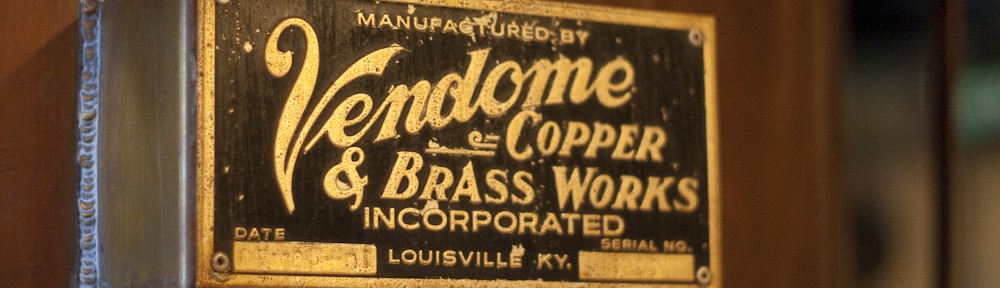My guess is that as soon as Mrs Heathen sees this, she’ll start agitating to move to Portland and somehow displace the owners.
Where we were, 1/20/09

The thing in Massachusetts sucks out loud, but we’re still fantastically better off than we ever were with Bush. Yes we did.
This is amazing and awesome
Some raving-nutbird-loonie right-winger fundie Texans are all upset that Houston has elected Annise Parker as mayor (the longtime city controller and councilperson is openly gay) and is “allowing” Planned Parenthood to build a large new facility in town, so they’re trying to arrange a boycott of Houston, the 4th largest city in the country and one of the largest economies in the state.
Good luck with that, goofballs. 29-95 has more.
Spenser has left the building
Mystery-writing juggernaut Robert B. Parker, creator of the wisecracking and absurdly well-read sleuth Spenser, died yesterday at his desk, as befits the author of more than 60 books, 38 of them about his most famous character. He was 77.
The Times pre-obit does not say so, but I strongly suspect that in addition to his wife and sons, he’s also survived by a dog named Pearl.
Apple’s Original Tablet
The net has been all a-twitter about the anticipated Apple tablet product, but remember that they’ve trod this road before with the Newton. Unfairly maligned at the time, the Newton was actually an absurdly capable device that was simply in the wrong market at the wrong time; proof of its ultimate efficacy is found in the near-complete domination of the PDA market by Palm only a year or two after Newton’s launch — a device that can legitimately be called a smaller, less capable Newton. The experience of using either was very similar, especially in key areas (for example, neither had what you’d recognize as an “OS” visible to the user — you just moved from app to app).
Perennial Apple booster John Gruber has an excellent essay about the Newton you should read if you’re at all gadget-geeky.
Disclosure: I had three Newts: A 110, a 130, and a 2100. They were my constant companions for several years until I could no longer deny the appeal of a perfectly-synced device, and switched to Palm.
One does not simply “rap” into Mordor
Or, maybe you do.
Pat Robertson Is Still Reprehensible
The TV moneyvangelist thinks Haiti got hit by an earthquake because, generations ago, enslaved Haitians made a pact with the devil.
However, Digby points out why we still have to pay attention to him. He is not a fringe figure. He has power in conservative circles, and people listen to him:
You want to start to see genuine change in this country? Take Pat Robertson very, very seriously. For example, I doubt there are more than two major universities in this country that bother to teach a course on Pat Robertson and his influence. Until he is given the genuine attention he deserves – and I mean, until Robertson is really held up to intense, withering, and sustained scrutiny by people who seriously care about this country’s liberal traditions – he and his ilk will continue to have a disproportionate input into our national dialogue.
Robb Walsh Speaks For Us
I got nuthin’. Really.
(Via JWZ.)
Wait. Why didn’t we have one of these?
Gizmodo points out the bestest robot flower girl EVER.
Google to China: Drop Dead
Google has taken some flak for collaborating on Chinese censorship when it opened Google.cn, but apparently their complicity in the Great Firewall of China wasn’t enough: it turns out, “someone” has been actively hacking Google from a Chinese IP, with a healthy interest in Chinese human rights activists. Hmmm, I wonder who that could be?
Google’s response is stellar; read the whole thing, but the punch quote is:
These attacks and the surveillance they have uncovered–combined with the attempts over the past year to further limit free speech on the web–have led us to conclude that we should review the feasibility of our business operations in China. We have decided we are no longer willing to continue censoring our results on Google.cn, and so over the next few weeks we will be discussing with the Chinese government the basis on which we could operate an unfiltered search engine within the law, if at all. We recognize that this may well mean having to shut down Google.cn, and potentially our offices in China.
More at Ars Technica, who point out:
Well, we’ve got to hand it to Google—the company’s “don’t be evil” schtick has long worn thin and governments around the globe are already probing its potential monopoly power, but who else would come out swinging against the entire Chinese government and announce an end to its own collaboration in censorship, all while recognizing that it could lose access to the entire Chinese market? And do it in a blog post?
Stay classy, Vols.
Upon hearing the news of Kiffin’s departure, apparently some Tennessee students rioted.
Heh.
Best letterhead EVAR
Here’s something we didn’t know
It is apparently possible to purchase Tabasco sauce by the gallon, in personalized jugs.
Excellent.
SEC too much for ya, Lane?
Freshly hired Tennessee head coach Lane Kiffin is apparently leaving Knoxville to take over at USC. Kiffin was 7-5 in one season with the Vols, though it should be noted that he was on staff at USC for 2001-2006.
We were somewhere around Barstow, on the edge of the desert…
YES.
XKCD wins again
Today’s strip, My Hobby: Abusing Dimensional Analysis, is my favorite in weeks. Shame about England, though.
Why do all restaurant web sites suck?
They seem particularly likely to fall prey to the Flash disease, which means their sites are useless to folks on smartphones. They also routinely miss basic shit like keeping a phone number on every page, especially the menu — don’t make a customer look for it!
All-PDF menu sites are nearly as bad, since they’re nearly impossible to reformat for small devices (again, think about your smartphone use cases!). At the same time, though, keeping a PDF download of your menu in a handy header link is a great idea not used nearly often enough — for a frequently-called neighborhood joint, having to wade through a flash menu every time is just ridiculous.
Twofer from Bruce
The esteemed Mr Schneier points out once again how humans tend to vastly overestimate rare risks while downplaying much more common ones; this is especially true where terrorism is concerned.
You are more likely to be struck by lightning than you are to be victimized by terrorists.
From the first link:
The Underwear Bomber is precisely the sort of story we humans tend to overreact to. Our brains aren’t very good at probability and risk analysis, especially when it comes to rare events. Our brains are much better at processing the simple risks we’ve had to deal with throughout most of our species’ existence, and much poorer at evaluating the complex risks modern society forces us to face. We exaggerate spectacular rare events, and downplay familiar and common ones.
We can see the effects of this all the time. We fear being murdered, kidnapped, raped and assaulted by strangers, when it’s far more likely that the perpetrator of such offenses is a relative or a friend. We fear school shootings, even though a school is almost always the safest place a child can be. We worry about shark attacks instead of fatal dog or pig attacks — both far more common. In the U.S., over 38,000 people die each year in car crashes; that’s as many deaths as 9/11 each and every month, year after year.
Overreacting to the rare and spectacular is natural. We tend to base risk analysis on personal story rather than on data. If a friend gets mugged in a foreign country, that story is more likely to affect how safe you feel in that country than abstract crime statistics.
Later:
I tell people that if it’s in the news, don’t worry about it. The very definition of “news” is “something that hardly ever happens.” It’s when something isn’t in the news, when it’s so common that it’s no longer news — car crashes, domestic violence — that you should start worrying.
And:
And once we’re scared, we need to “do something” — even if that something doesn’t make sense and is ineffective. We need to do something directly related to the story that’s making us scared. We implement full body scanners at airports. We pass the Patriot Act. We don’t let our children go to playgrounds unsupervised. Instead of implementing effective, but more general, security measures to reduce the overall risk, we concentrate on making the fearful story go away. Yes, it’s security theater, but it makes us feel safer.
How you can tell a Republican is lying
His lips are moving. Seriously, how is it that Mr 9/11 Rudy G can say such crap with a straight face? Given that this is at least the second Republican functionary to insist that no terror attacks happened on Bush’s watch, I think it’s clear that this is a talking point being pushed by the GOP leadership. It’s not possible that these people have forgotten about 9/11, anthrax, and Richard Reid. They Are Lying in a deliberate attempt to bamboozle the American people. Pay attention.
(That Rudy eventually recanted doesn’t excuse this crap.)
You know you’ve wondered this
What IS malt liquor, after all? Long but worth your time.
Stay Classy, Tuscaloosa
The brand-new Coach’s Trophy for the 2009 BCS Championship will of course be put on limited public display upon its arrival in Tuscaloosa.
Said display will be at a selection of local Wal-Marts.
Cruelest Onion Article Yet
Champs.
Roll Tide.
This isn’t how I wanted them to win — granted, to build one’s team on a single player is folly — and I’ll certainly celebrate it, but Alabama didn’t beat the Longhorn’s best game. At the same time, though, a win is a win. At this level of football, you have to be able to play, and play well, after losing starters. Gilbert eventually came around, but not soon enough.
The 2009 national title game is an object lesson in the old saw about defense winning championships. McElroy had a crappy night, and depended largely on the running game — which is by definition less productive than today’s high-flying, high-scoring passing attacks. The forced turnovers, though, sealed Texas’ fate.
The final note is this: The SEC remains undefeated in BCS title play at 6-0:
- ’98 Tennessee over FSU
- ’03 LSU over Oklahoma
- ’06 Florida over Ohio State
- ’07 LSU over Ohio State
- ’08 Florida over Oklahoma
- ’09 Alabama over Texas
The Big XII has played for the title more times (7), but only brought home the trophy twice (OU over FSU in ’00, and Texas over USC in ’05).
The SEC has also sent more teams to the title game (4: Tenn., LSU, UF, UA) than any other conference. Again, the runner-up is the Big XII (OU, UT, Neb.).
Outside the SEC-Big XII sphere, things drop off quickly: No other conference has sent more than one winner, and only one (Big East) has even sent more than one team (they’re 1-2; Miami won and lost, and VaTech lost). The much-ballyhooed Pac10 has only ever sent USC, and it doesn’t look like that’ll happen again soon. The Big 10 has only ever sent Ohio State, who (prior to this year) appeared largely content to lose in the postseason.
Roll Tide. Hail Saban. Praise Ingram. See you in August.
LOL. Fear Freakout Collision!
Apparently, kiddie porn paranoia is getting in the way of airport security paranoia.
Bruce is right, again.
Security guru Bruce Schneier has an Op/Ed at CNN pointing out that pretty much everything you see labeld “security” at the airport is strictly for show, and has no operational value at all.
The slow death of office supply retail
Amazon alone wasn’t quite enough to kill it, but Amazon and ubiquitous computing and connectivity might.
My printer needs toner (not ink; it’s a laser). OfficeMax has the cartridges, but they’re $70 each, which seemed high. I checked the Amazon iPhone app, and found that yes, that IS very high; I’ll have one by Friday for $36 delivered.
The Scariest Blog In The Universe
Nic Cage As Everyone. Gaaaah!
Best Local Commercial EVER.
Local spots are easy to poke fun at, given their usual level of sophistication and technical acumen, but sometimes, rarely, somebody hits a home run.
Andy Sullivan Points Out Where Bush Took Us, and Where We Still Are
Take a peek at his email of the year, in which a DoJ trial attorney discusses our detention policies in general and a particularly egregious one in particular, in which a US interrogator said to a detainee:
There is nothing against you. But there is no innocent person here. So, you should confess to something so you can be charged and sentenced and serve your sentence and then go back to your family and country, because you will not leave this place innocent.
The attorney continues:
This was not a statement pulled from the transcripts of the Nuremburg trials, nor archival evidence taken from reports smuggled out of one of Stalin’s gulags. This was a statement made by an agent of this government less than 7 years ago to a detainee. The enormity of that is nearly incomprehensible.
But even worse – far worse – is the fact that the government would nevertheless still seek to convict based on the resulting confession.
The word for this is obscene.
Turns out, Glenn Beck is a plagiarist
And his riff is 100% lifted from The Kids In The Hall and Dave Foley.
Wow.
What can YOU do with a tape measure?
Chris says she doesn’t know what it means.
Best. Wreath. EVAR.
Best. Subway. EVAR.
Joel Johnson to Obama: FIRE THE TSA
…TSA’s response to Abdulmutalib’s attempt makes one thing clear: We must stop pretending the TSA is making us safer. […]
So what has the TSA done in response to the attempted attack? They’ve told airlines to make passengers stay in their seats during the last hour of flight. They’ve made it verboten for passengers to hold anything in their laps, again only during the last hour of flight. Perhaps most hilariously telling, they’ve forbidden pilots from announcing when a plane is flying over certain cities and landmarks.
There is no other way to interpret it: The TSA is saying clearly that they can’t prevent terrorists from getting explosives on airplanes, but by god, they’ll make sure those planes explode only when the TSA says it’s okay.
I want our government to prevent terrorism and to make flights safer. But we are spending billions of dollars and man-hours to fight a threat that is less likely to kill a traveler than being struck by lightning. In the last decade, according to statistician Nate Silver, there has been “one terrorist incident per 11,569,297,667 miles flown [the] equivalent to 1,459,664 trips around the diameter of the Earth, 24,218 round trips to the Moon, or two round trips to Neptune.” (Sadly, this does mean that in the future we can expect one out of every two round-trip flights to Neptune to be hijacked.)
The TSA isn’t saving lives. We, the passengers, are saving our own. […]
I don’t want to die on an airplane… But I also don’t expect the government to protect from the literally endless possibilities and threats that could occur at any point to end my life or the life of the few I love. It’s been nearly a decade since terrorists used airplanes to attack our country, and last week’s attempt makes it clear that the lack of terrorist attacks have nothing to do with the increasing gauntlet of whirring machines, friskings, and arbitrary bureaucratic provisions, but simply that for the most part, there just aren’t that many terrorists trying to blow up planes. Because god knows if there were, the TSA isn’t capable of stopping them. We’re just one bad burrito away from the TSA forcing passengers to choke back an Imodium and a Xanax before being hogtied to our seats.
President Obama, don’t let this attack—this one attack that was thankfully stopped by smart, fearless passengers and airline staff—take us further in the wrong direction. I don’t think I’m alone in feeling this way. Americans of all stripes and affiliation standing up to say, “This isn’t working. We gave you our money. You’re not making us safer.” We appreciate the attempt to make us safer and acknowledge that it came from an honest attempt to protect American (and the rest of the world’s) lives.
But it’s a failure. It’s wrongheaded. It’s a farce. Tear it down. Put the money towards the sort of actions at which our government excels, like intelligence. The failure of the TSA leaves us no choice, but it’s okay. The American people are ready to take back the responsibility for our own safety. Really, we already have.
Numbers
Last year, according to my year-end statements from various airlines and hotels, I spent about 81 nights in hotels (68 of them in one Hyatt in Kansas (plus 2 more in other Hyatts); 5 more in other KC hotels; 3 at a Sheraton on Phoenix; and another 3 or so at random hotels for family events), and took about 65 flights — which was enough to secure both Elite status at Continental and A-list membership with Southwest.
No wonder I’m tired.
Bruce on the Christmas Plot
As usual, he’s completely right. A key quote:
For years I’ve been saying this:
Only two things have made flying safer [since 9/11]: the reinforcement of cockpit doors, and the fact that passengers know now to resist hijackers.
This week, the second one worked over Detroit. Security succeeded.
True.
Here comes more TSA idiocy
So a numbskull would-be terrorist tried to set himself on fire aboard a US-bound Northwest jet yesterday, as you may have heard. My favorite part of the NYT story:
As investigators from around the world worked to determine how the suspect managed to get his explosives past security on a flight that had departed from Amsterdam with passengers who had originated in Nigeria, airports were consulting with the Transportation Safety Administration to impose stricter screening measures.
They need an investigator for this? Nothing the TSA does to your average traveler would catch the materials this guy brought on board unless he was unlucky enough to be singled out for individual screening — PLUS he boarded the plane either in Europe or Africa, not the US. There’s no big mystery.
Rest assured, though, that the TSA will use this as an opportunity to add even MORE useless security theater steps to the airport process with precisely zero increase in actual security.
Update: The new idiocy is here, and it makes zero fucking sense. JeffreyP has more:
This is a profoundly stupid rule, even dumber than the rule that prevents passengers from carrying an unlimited number of three ounce containers of liquid aboard airplanes. The rule is not intended to protect passengers; it’s intended to protect politicians, to inoculate them from criticism the next time a bad terrorism incident occurs in the future. There are rules in place to prevent this kind of thing, right?
But it’s utterly absurd to think that these airport security rules will never prevent a single act of terrorism. (What’s to prevent the bad guy from doing his thing one hour and one minute before the plane lands?) What these rules will do, though, is to eternally memorialize every half-cocked would-be terrorist who manages to stick something flammable into his shoe or into his pants. And that is precisely the terrorists’ objective.
David Simon Speaks Truth
Viceland is running a long interview with the God of the Wire. Go read the whole thing. Some choice bits:
This seems to play into what you mentioned earlier, that you were writing Greek tragedy, which certainly had comedic elements.
Yes. Before finishing the first season I’d reread most of Euripides, Sophocles, and Aeschylus, those three guys. I’d read some of it in college, but I hadn’t read it systematically. That stuff is incredibly relevant today. As drama, the actual plays are a little bit stilted, but the message within the plays and the dramatic impulses are profound for our time. We don’t really realize it. I don’t think we sense the power in there because we’re really more in the Shakespearean construct of—
Yes, the individualism kind of thing.
The individual and the interior struggle for self. Macbeth and Hamlet and Lear and Othello. These are the great tragedies—the dramatic branch that leads to O’Neill and our modern theater. But I saw a version of Aeschylus’s The Persians done on the stage in Washington, and it made my jaw drop. They put it on during the height of the insurgency in Iraq—after that misadventure in Iraq had made itself apparent. If you read that play and if you saw this production of it, it was so dead-on. I don’t know if you know the play.
I’ve never read it, but I know what it’s about.
It’s basically the people back in the Persian capital wondering what’s happened to their army and, of course, bad things have happened to their army. And the young emperor who wants to be compared to his father—it’s Darius the Great, I think—he wants to win the victory that was denied his father over the Greeks.
Sounds familiar.
Yeah. And of course they performed it in Republican ties and suits. It was a Washington audience. I was watching it and I was looking around, and some of these lines were landing, some of the dialogue was landing. I was looking around like, “Did everyone just catch that? Did they really just say that?” It was so ripe in its critique of Bush and Cheney and all those guys.
It seems to me that people want to be sort of special, unique snowflakes, and the Shakespearean thing addresses that more.
Right! Let’s celebrate me and the wonder that is me. It’s not about society. The Greeks, especially the Athenians, were consumed with questions about man and state. They gave Socrates hemlock because his ideas were antithetical to their notions of state.
Listen, that’s totalitarianism in any sense, but for him, he was cynical about democracy and he was an iconoclast about the democratic principles. That went to the heart of Greek thinking. It was like, “Don’t fuck with that.” Now, the thing that has been exalted and the thing that American entertainment is consumed with is the individual being bigger than the institution. How many frickin’ times are we gonna watch a story where somebody—
Rises up against the odds?
“You can’t do that.” “Yes, I can.” “No, you can’t.” “I’ll show you, see?” And in the end he’s recognized as just a goodhearted rebel with right on his side, and eventually the town realizes that dancing’s not so bad. I can make up a million of ’em. That’s the story we want to be told over and over again. And you know why? Because in our heart of hearts what we know about the 21st century is that every day we’re going to be worth less and less, not more and more.
Worth less and less as people, you mean?
As human beings. Some of us are going to get more money and be worth more. There are some people who are destined for celebrity or wealth or power, but by and large, the average American, the average person in the world on planet earth, is worth less and less. That’s the triumph of capital, and that is the problem. You look at that, and you think that’s what we’ve come to and that’s where we’re going and it’s like, “Can you tell me another bedtime story about how people are special and every one of us matters? Can you tell me that shit?”
And, later, on the supposed divide between literary fiction, crime writing, and how the Wire relates thereto:
Everybody should write the stories that matter to them and then we’ll figure it out once everything exists.
Word. God Save David Simon.
Guidette Evolution
Alyssa Milano goes to the Shore.
(This provides some much needed context.)
Life in the future
Frank, your contact lenses are ready.
Simplify. Simplify. Simplify.
Microsoft never met any problem they couldn’t make more complicated. You can see this in nearly everything they do, from relatively simple things like the Zune — way, way, way more fiddly than the iPod — to their mess of a mobile platform (really? a “Start” menu on my phone? Are you high?) to how they manage server settings for tools like IIS and SQL Server to, well, even Word and Excel these days. Trapped my increasing commoditization, they keep shoveling more and more features into tools into which almost no one dives deep — my bet is that 95% of all Word users have no idea what 95% of the features do. And yet they add and add and add, and Word gets slower and slower and slower.
Complication is sin in computing. Simple tools are better. This is a bit of a religious position, but my 20+ years in computing has left me with the strong opinion that a whole bunch of flexible, small, generalized tools is a way better solution that an proliferating patchwork of giant, inflexible programs dedicated to single tasks.
My current proof of this is Team Foundation Server, MSFT’s current offering in the source-control-and-work/bug-tracking world. It is, of course, the path of least resistance for the MSFT developing hordes (while the rest of the dev world uses tools like Subversion). I’m not writing code on this project, so I can’t speak to that side of the tool, but as a product manager I do know something about the bug-and-issue-tracking side of the thing. And it’s a friggin’ joke. Everything takes ninety more steps than it ought to. The only way to interact with it, really, is to install and use VISUAL STUDIO — there is a web client, but it sucks balls even from IE8. If you’ve used more lightweight, flexible tools like Bugzilla, working with backlog of items in TFS feels like assembling a ship in a bottle with a broken pair of tweezers.
Of course, TFS does come with a rich set of templating features, and is skinnable and has workflow features and is all kinds of customizable. It’ll talk to Excel for bulk entry, even!
And yet, here’s the rub: none of that shit really matters for 99% of the people who need an issue tracker. It’s a pretty simple use case, which is why so many of the popular tools are simple web apps with little in the way of system requirements: Management uses the list to figure out what needs doing; they set priorities, and assign items to developers. Developers use the list of things assigned to them to know what to work on, and in what order. Dialog ensues on each work item as required. Everything should be simple and straightforward. Nothing gets lost in the shuffle, because the universe of items is fairly simple and easy to see.
Not in the land of TFS, though. You’ve got a boatload of work item types to sort out (bug? enhancement? product backlog item? sprint backlog item? task? there’s MORE!), and there’s no way to change the type post-creation, which is an EXCELLENT way to ensure some double-entry and/or the loss of an item because it’s in the wrong type. It’s thick-client dependent, but even that interface looks like something from the Land that UX Forget (constant scrolling, e.g.). It just took me 10 minutes to find the “jump to item #” feature, for crying out loud.
Who comes UP with this shit? Are they fired yet? Christ.
Now THAT’s a Power Wagon
A middle-eastern sheik has built at Dodge Power Wagon replica — in 64:1 scale. That is not a misprint.
Today’s Most Interesting Headling
Calif. School Team’s Success Linked to Snoop Dogg.
Apparently, Snoopp (real name: Calvin Broadus) has created a youth football league in urban LA. And it’s a success.
Broadus, 38, launched the league in 2005 with $1 million of his own money after noticing that much of urban Los Angeles had no football for boys ages 5 to 13. He’s since invested about $300,000, Wadood said. The league now has 2,500 kids enrolled.
Um.
It’s FINALLY happened
A guest has managed to actually rattle Stephen Colbert. Watch thru to the end.
Dept. of Overwhelming Notificiations
For various reasons, today I have my calendar up on:
- My Mac’s iCal
- Outlook inside VMWare
- OWA on my client laptop
- Outlook on my corporate laptop
- My iPhone
Just now, all 5 of them began noisily alerting me to my first meeting today.
The Big Picture for 2009
The Boston Globe’s photo feature for the year is just as excellent as you’d expect.
Check out #14 in particular.